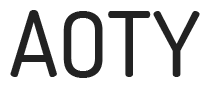Using the website on iPhone, the privacy agreement pops up all the time when going back a page or refreshing the page. Until recently it wasn’t a problem because I could just click agree and carry on. Now when I click agree, the button becomes animated like it’s doing something but it doesn’t complete the request. Can’t even refresh the page. So I have to close the tab and reopen it again every time.
Also the ‘more options’ button also freezes the site.
Cheers.